The VX6s is an all-in-one controller that integrates sending card functions with video processing. Designed with powerful video processing capability, it supports 7 video inputs and 6 Gigabit Ethernet outputs.
Based on the powerful FPGA processing platform, the VX6s supports multiple transition effects, such as quick seamless switching and fade, providing flexible display controlling and outstanding video presentations.
The VX6s is equipped with an expansion card which can connect a USB drive to play the media files stored in it. By connecting a mouse and monitor, the USB playback can be intuitively monitored in real-time.
Features
- Features 7 input connectors: 2 × 3G-SDI, 2 × HDMI 1.3, 2 × DVI, 1 × DVI+DVI LOOP and 1 × USB playback.
- Supports 3 × windows.
- Supports quick and advanced screen configurations.
- Switches the PVW to PGM by pressing only the TAKE button in the switcher mode.
- Supports adjustment of input resolutions.
- Supports device redundancy settings.
- The maximum loading capacity of video output is 3.9 million pixels.
- Supports brightness adjustment of the screen loaded by the Novastar VX6s.
- Multiple VX6s units can be cascaded.
- Supports auto fit function of windows.
- The maximum video output width and height are both 4096 pixels.
- A total of 16 user presets can be created and saved as templates. The templates can be used directly and conveniently by pressing the number buttons on the front panel.
- Any HDMI or DVI input source can be used as the synchronization signal to achieve vertical synchronization of outputs of multiple devices.
- Features an intuitive OLED screen and clear button pressure need indicator prompt in the front panel, simplifying control system and operation.
Appearance
Front Panel
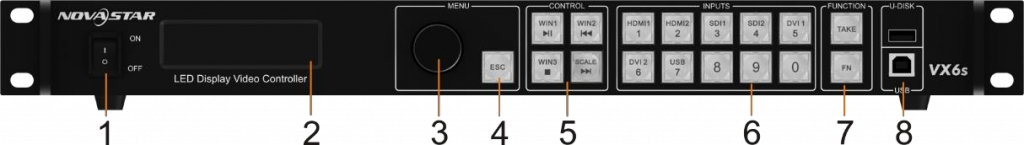
|
No. Button Function |
||
|
1 |
ON/OFF button |
Power button |
|
2 |
OLED screen |
Displays the current status and setting menu of the device. |
|
3 |
Knob |
|
|
4 |
ESC button |
Pressing the button exits the current menu or operation. |
|
5 |
Window control buttons |
|
Rear Panel

|
Input |
||
|
Connector |
Quantity |
Description |
|
3G-SDI |
2 |
Supports input resolutions up to 1920×1080@60Hz and downward compatibility. Supports both progressive and interlaced signals. SDI1 supports de-interlacing. |
|
USB 2.0 |
2 |
Connects to a mouse/keyboard, or connects to a USB drive to play media files stored in the drive. The supported USB drives and the formats of the media files in it are described as follows. USB drive: FAT/FAT32 The USB drive cannot be a partitioned one or used as the system startup disk. Picture file format: JPG, JPEG, BMP, PNG and WEBP Video file format: MP4, AVI, MKV, MOV, 3GP, FLV and MPG Video coding: MPEG-1/2, MPEG-4, H.264/AVC, MVC, H.265/HEVC, H.263, GOOGLE VP8, VC-1 and MOTION JPEG |
|
Output |
||
|
Connector |
Quantity |
Description |
|
Ethernet |
6 |
6 Ethernet outputs |
|
DVI |
1 |
A monitoring connector, which can be set to preview the editing image or monitor the PGM |
|
Overall Specifications |
|||
|
Electrical Parameters |
Power consumption |
65 W |
|
|
Power supply |
AC100V~240V 50/60Hz |
|
|
|
Operating Environment |
Temperature |
–20°C to +60°C |
|
|
Humidity |
20% RH to 95% RH |
|
|
Dimensions
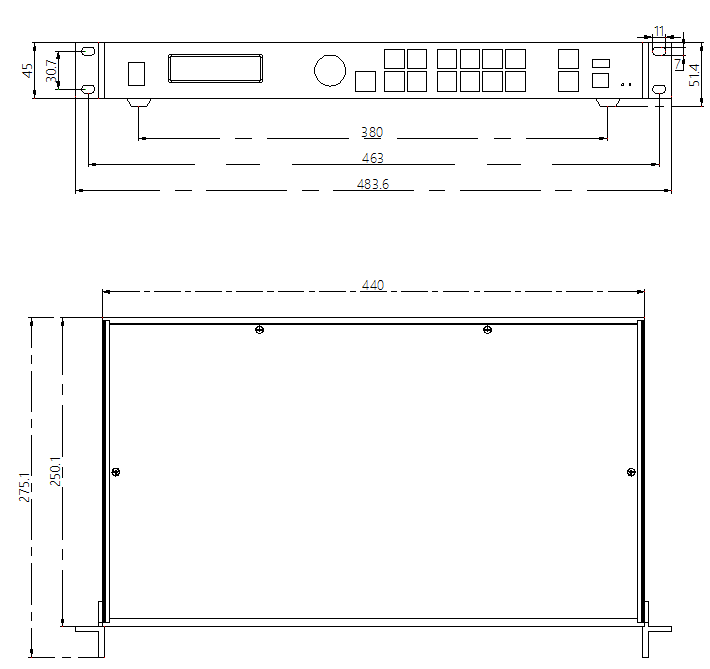
Applications
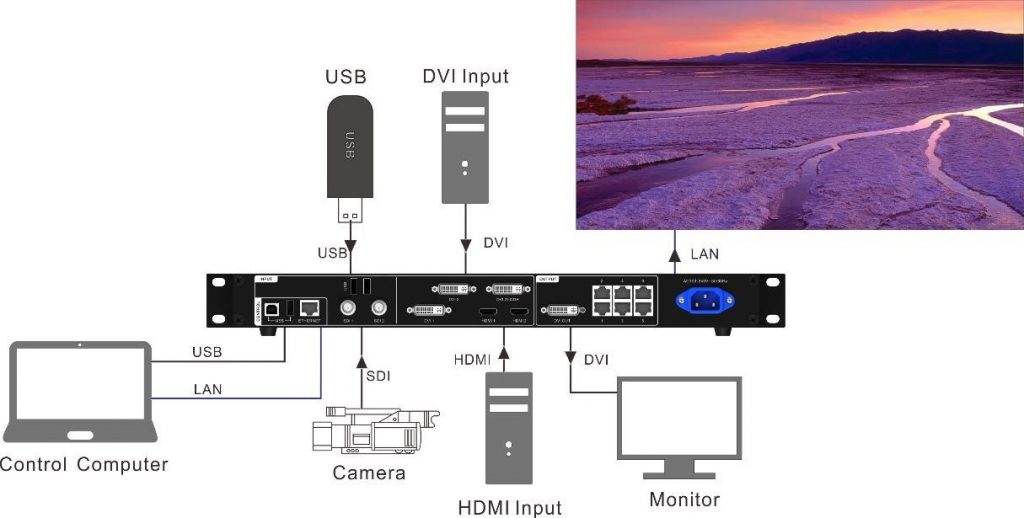

Specifications
|
Input |
||
|
Connector |
Quantity |
Description |
|
3G-SDI |
2 |
Supports input resolutions up to 1920×1080@60Hz and downward compatibility. Supports both progressive and interlaced signals. SDI1 supports de-interlacing. |
|
USB 2.0 |
2 |
Connects to a mouse/keyboard, or connects to a USB drive to play media files stored in the drive. The supported USB drives and the formats of the media files in it are described as follows. USB drive: FAT/FAT32 The USB drive cannot be a partitioned one or used as the Novastar system startup disk. Picture file format: JPG, JPEG, BMP, PNG and WEBP Video file format: MP4, AVI, MKV, MOV, 3GP, FLV and MPG Video coding: MPEG-1/2, MPEG-4, H.264/AVC, MVC, H.265/HEVC, H.263, GOOGLE VP8, VC-1 and MOTION JPEG Audio file format: MP3, WMA, WAV and 3GP Audio coding: − MPEG Audio: MPEG1/2/2.5 Audio Layer1/2/3 − Windows Media Audio: WMA Version4/4.1/7/8/9, wmapro − WAV Audio: MS-ADPCM, IMA-ADPCM, PCM − FLAC Audio: Compress Level 0-8 − AAC Audio: ADIF,ATDS Header AAC-LC and AAC-HE, AAC-ELD |
|
DVI |
2 |
VESA standard Supports input resolutions up to 1920×1200@60Hz and downward compatibility. Supports HDCP. Supports only progressive signals. |
|
DVI LOOP |
1 |
DVI loop output connector |
|
HDMI |
2 |
Supports input resolutions up to 1920×1200@60Hz and downward compatibility. Supports HDCP. Supports only progressive signals. |
|
Output |
||
|
Connector |
Quantity |
Description |
|
Ethernet |
6 |
6 Ethernet outputs |
|
DVI |
1 |
A monitoring connector, which can be set to preview the editing image or monitor the PGM |
|
Control |
||
|
Connector |
Quantity |
Description |
|
ETHERNET |
1 |
Connects to the PC for communication, or to the network. |
|
USB (Type-B) |
1 |
On the front panel, type-B Connects to the PC for device control. Used as the input port for cascading devices |
|
U-DISK |
1 |
On the front panel, type-A Reserved connector |
|
USB (Type-B) |
1 |
On the rear panel, type-B l Connects to the PC for device control. l Used as the input port for cascading devices |
|
USB (Type-A) |
1 |
On the rear panel, type-A Used as the output port for cascading devices |
|
Overall Specifications |
||
|
Connector |
Quantity |
Description |
|
Power connector |
1 |
AC100-240V~50/60Hz |
|
Power consumption |
65 W |
|
|
Operating temperature |
-20°C to +60°C |
|
|
Dimensions |
483.6 mm × 250.1 mm × 45.0 mm |
|


